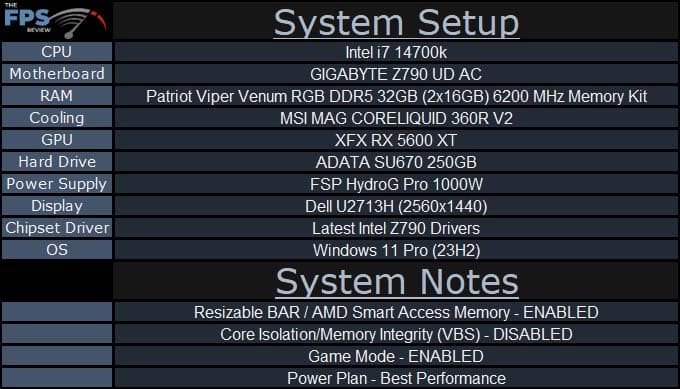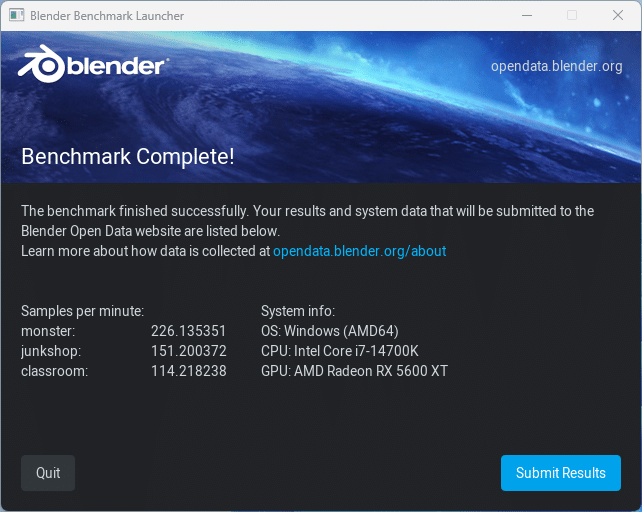Introduction
On the bench today is the GIGABYTE Z790 UD AC, one of GIGABYTE’s Ultra Durable line for the Intel Z790 chipset lineup. This is more of a budget-oriented motherboard, coming in at $180 on NewEgg at the time of writing. We will be loading this motherboard up with the i7 14700k that we recently reviewed, if you have the time you should also check out the i9 14900K and i5 14600k reviews we have as well.
GIGABYTE’s Z790 UD AC is based on the Intel Z790 chipset that was introduced with the last generation of Intel’s desktop processors. This chipset provides up to 20 lanes of PCIe 4.0, and 8 lanes of PCIe 3.0 connectivity, along with plenty of USB 3.2 (Both Type A and C) ports. One thing to keep in mind is that the Z790 chipset itself does not have PCIe 5.0 connectivity, which comes only from the processor itself which can lead to performance limitations if you are anticipating using both a PCIe 5.0 NVMe drive along with a PCIe 5.0 GPU.
Packaging and Contents
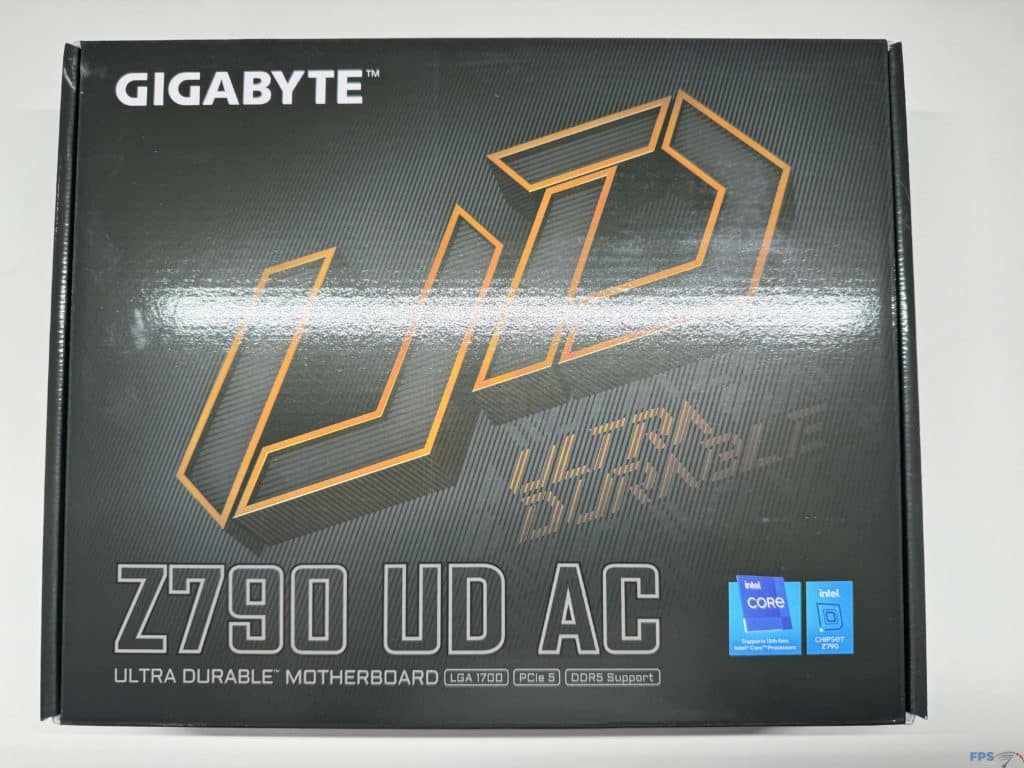
With the GIGABYTE Z790 UD AC being at the lower end of Z790 motherboards, you will see this partially reflected with the extras provided in the box for you. Inside the box, you will find two (2) SATA cables, two (2) WIFI antennas, along with four (4) M.2 screws and a quick start guide for installing your new motherboard.
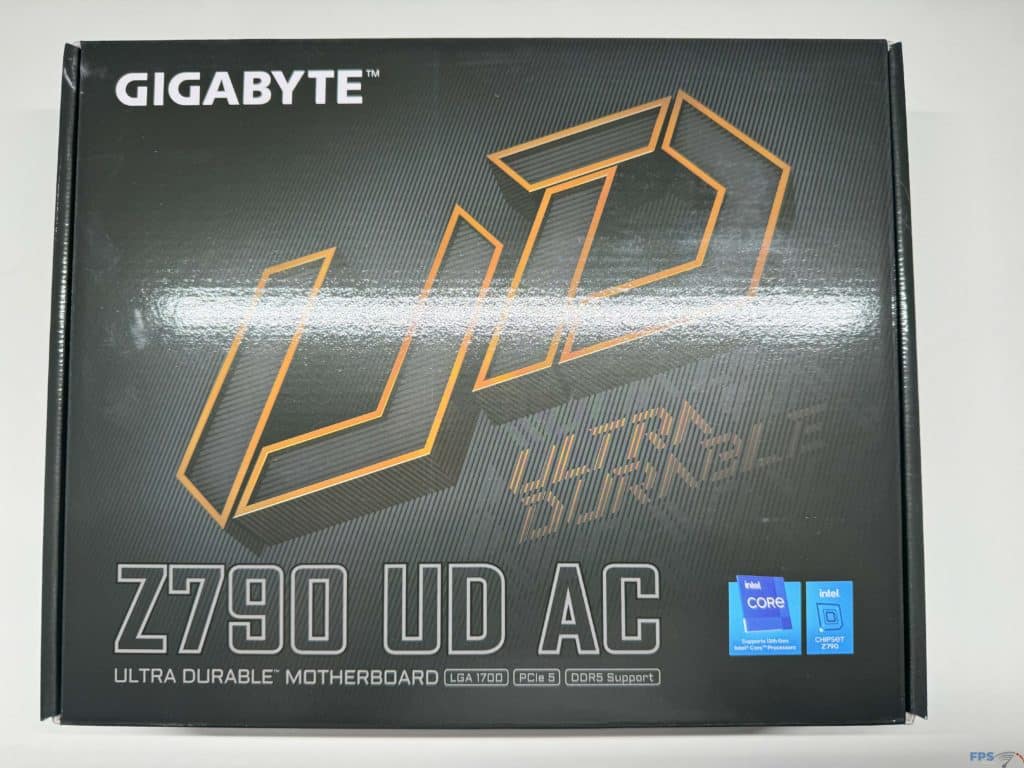


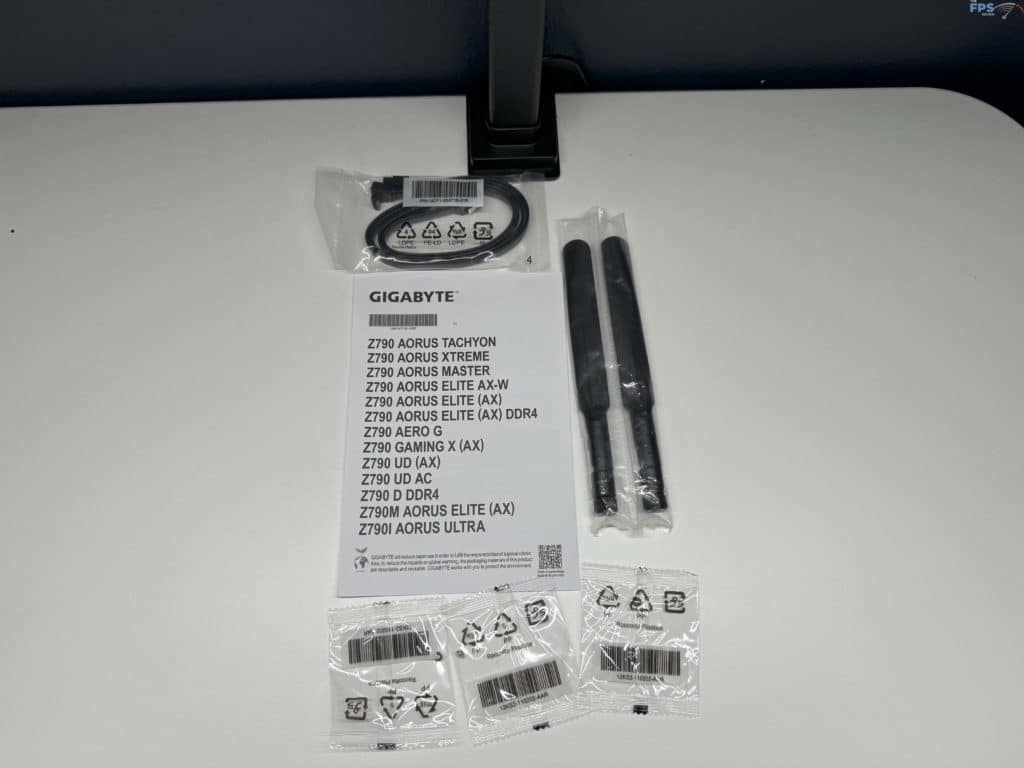
GIGABYTE Z790 UD AC PCB & Features
While this is a budget-level motherboard, the first thing that you will notice is that it is very well constructed. You will immediately notice that the cooling for the VRMs and MOSFET’s is very robust, and there are plenty of PCIe slots available for expansion, with the top most being metal reinforced for today’s heavier graphics cards. Beyond this, we have a cooling present for the PCIe 5.0 M.2 slot, as well as the chipset itself. At no point does this motherboard feel “cheap” or match its price range.

With this motherboard we have GIGABYTE providing a 16+1+1 Hybrid Phase Digital Power Design, where the VRM’s are actually arrayed in an 8+8 phased parallel digital VRM design for VCORE & VCCGT. GIGABYTE has additionally provided DrMOS for the VCORE and VCCGT phases. This along with the hefty cooling provided should allow you to push your new 14th generation Intel processor to its limits.

For rear I/O connections we have a Realtek 2.5 GbE RJ45 port, two (2) antenna ports for the Realtek RTL8821CE WIFI module, a single USB 3.2 Gen2x2 Type-C port, four (4) USB 3.2 Gen 1ports, one (1) USB 3.2 Gen 2 port, four (4) USB 2.0/1.1 Ports, an HDMI and DisplayPort, three (3) standard audio jacks, and something we don’t see often, a PS/2 port for a keyboard or mouse.

For storage the GIGABYTE Z790 UD AC will not blow you away with the options, however, it packs some serious expansion options. We see a total of six (6) SATA 6Gb/s connectors, one (1) M.2 Gen4 slot from the CPU, and two (2) Gen4 slots from the chipset. All connectivity options allow for software RAID 0/1/5/10 support, however you cannot mix the NVMe and the SATA devices for this. There is one additional M.2 slot, and while it is exposed, it is intended to be utilized for the WiFi / Bluetooth adapter.
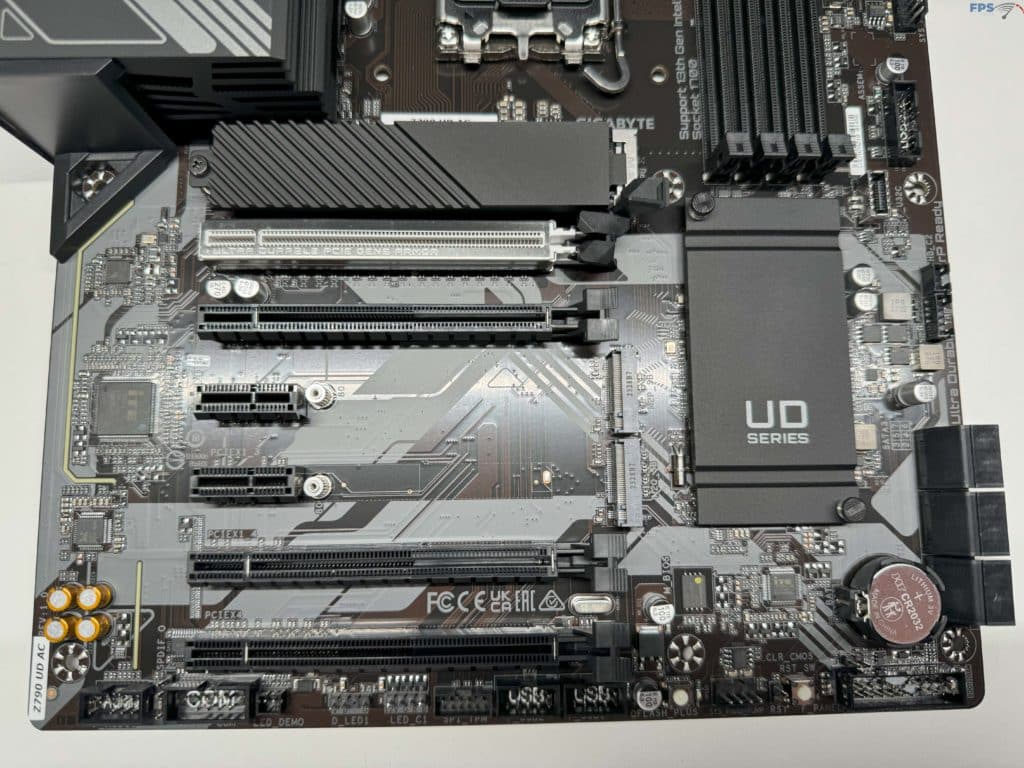
As we mentioned earlier this motherboard has a lot of options for PCIe connectivity. There are a total of four (4) PCIe x16 slots, and an additional two (2) PCIe x1 slots. The topmost PCIe x16 slot is the lone PCIe 5.0 slot and is fed from the CPU. The remaining slots are all provided by the chipset, with the bottom-most being PCIe 4.0 and the remainder being PCIe 3.0 speeds.

As with most motherboards on the market today you will see additional onboard connectivity headers for USB expansion. All of the headers on this motherboard come via the Z790 chipset, giving you the ability to add an additional Type-C USB 3.2 Gen 1 port, two (2) more USB 3.2 Gen 1 ports, and four (4) more USB 2.0/1.1 ports.
While this motherboard does not have a ton of fan headers, there will be more than enough for the average user. The CPU has two (2) fan headers that can be used for fans or pumps, there are an additional three (3) system fan headers, and one (1) fan or pump header available for expansion. As always for testing we set all fans and pumps to 100% to maximize the cooling available to the CPU.
While we know that RGBs are definitely a hot topic depending on the user, this motherboard does have options for the RGB lovers out there. You will see two (2) addressable LED strip headers, along with two (2) more standard RGB strip headers, while this is not the most we have seen on a motherboard, it is still quite allowing for customization. As always you will be able to control your RGB lighting via the GIGABYTE software.
When you are looking to purchase memory for this motherboard it is important to remember that it only supports up to 192 GB of non-ECC, un-buffered DDR5 memory, and officially up to 7600 MHz speeds when overclocking. This motherboard also allows for simple overclocking of your memory with the Extreme Memory Profile (XMP) 3.0 system.
Audio for the GIGABYTE Z790 UD AC is provided from a Realtek Audio CODEC, providing you with up to 7.1 channel surround sound, and has support for S/PDIF out.


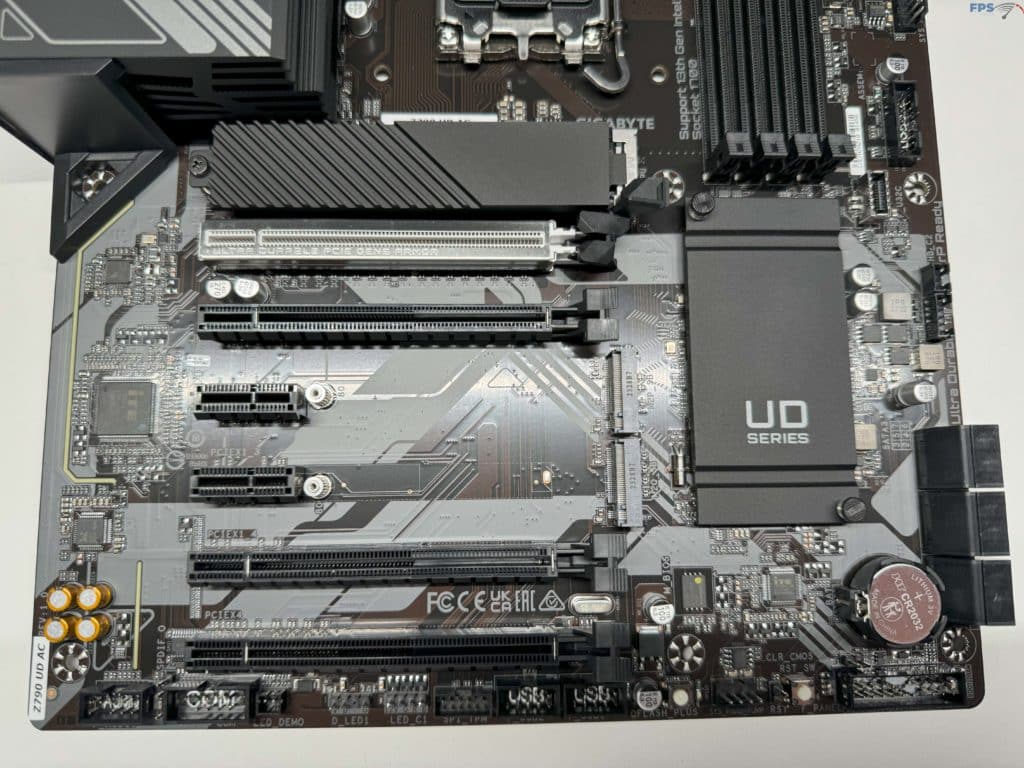



BIOS
The GIGABYTE Z790 UD AC features a single 128 Mb American Megatrends Inc. (AMI) UEFI BIOS with GUI support, which is very similar to any GUI-based BIOS you will find on the market. Prior to testing, we made sure to upgrade our BIOS to the latest stable version, F9 released on December 25, 2023. Upgrading this motherboard was a breeze using the GIGABYTE Q-Flash method. We want to point this out because we have experienced upgrade issues with some motherboards that were around the pre-14th generation CPU launch.

Those of you who have a recent GIGABYTE motherboard, or are frequent readers to this site will instantly see some commonality with other offerings from GIGABYTE. You will immediately see a similarity to any of the other Z790 motherboards we have taken a look at. While we explored the BIOS we had no issues finding any of the options or features that someone might want to adjust, from simple overclocking to more in-depth adjustments of all facets of the motherboard.
As with most motherboards, the GIGABYTE Z790 UD AC defaults to “EASY MODE”, which gives you a quick overview of your motherboard and what you have installed from the CPU to RAM, to the BIOS version all within the quick reference. Beyond this, it allows quick adjustments of the memory speeds and boot changes.

When you go to the Advanced mode you will be met with the standard AMI BIOS options. We did not see anything here that is unique to just the GIGABYTE Z790 UD AC so we have included a gallery at the bottom of this section to show a bit more of what is available for adjustments.

















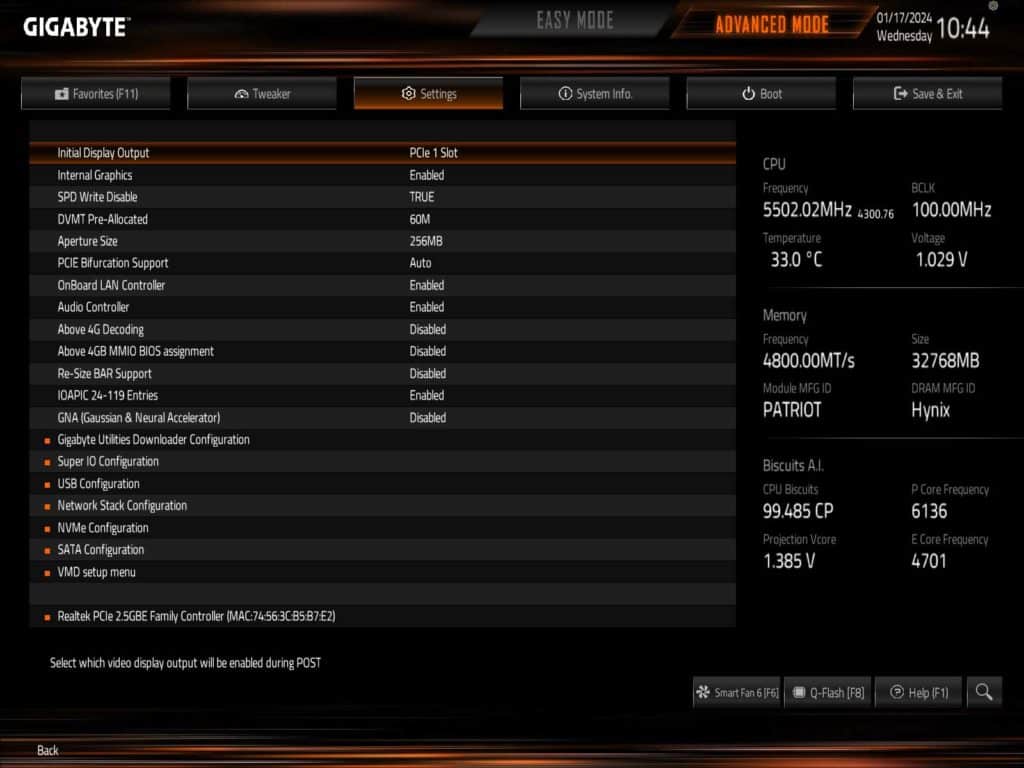



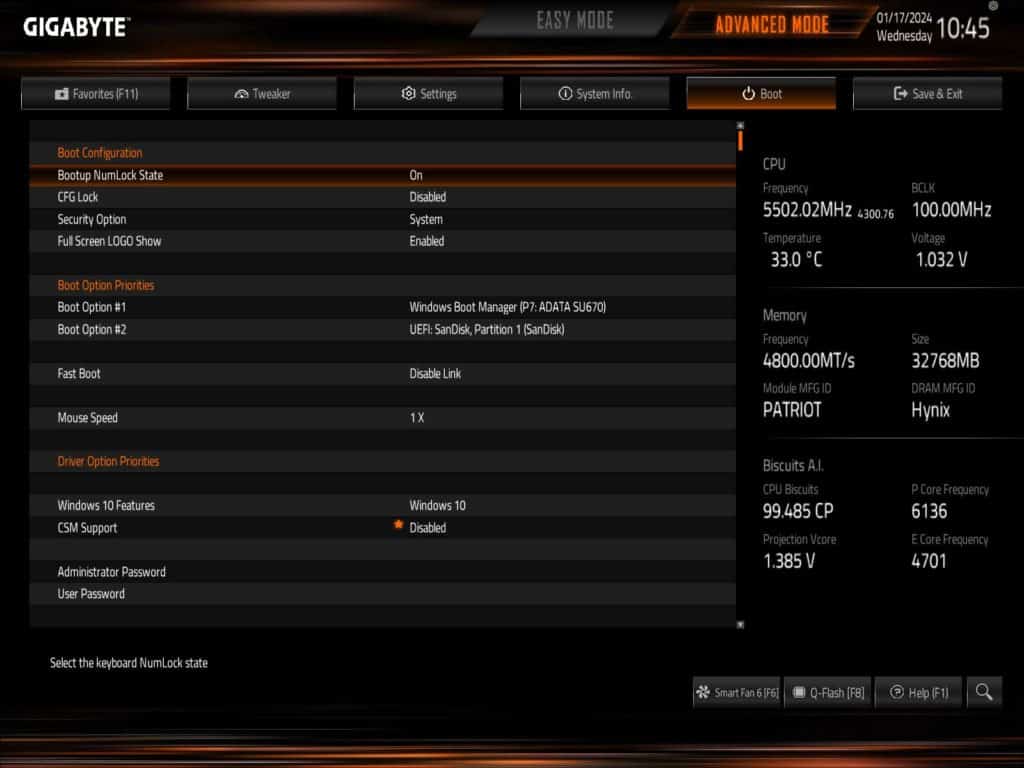

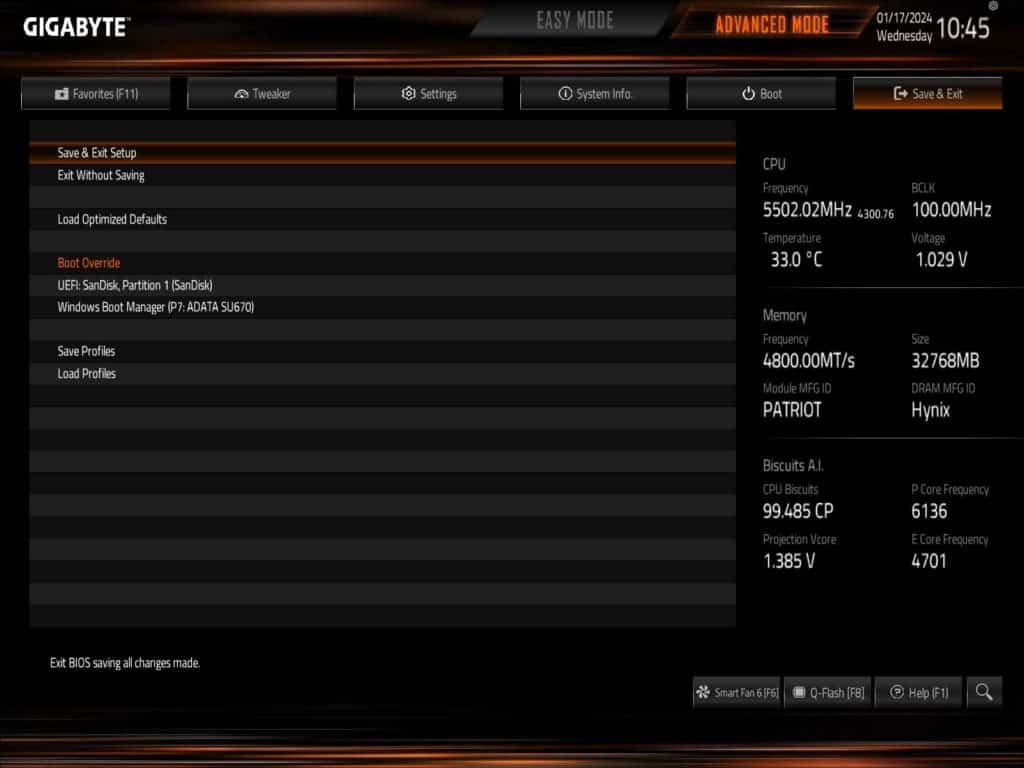
Test Setup
We have the latest BIOS installed, F9, released December 25, 2023. All of our testing was performed at the default settings from the BIOS with the exception of the memory, here we set the DRAM to the XMP-1 profile for full speed on our memory.
For the OS setup note that we are on the latest 23H2 Windows 11 update with all incremental Windows updates applied at the time of writing.
As with other motherboards we have recently tested, we are providing the test results below to give an idea of what a user can expect in a pure stock installation. While the option for factory overclocking was available, we only tested the motherboard with a base configuration. With testing you will notice the lack of a Latency Mon test, a staple of our reviews, this is due to all attempts to test providing false high readings.
Subsystem Testing
SSD Performance
For this motherboard, we tested the three (3) available slots, and performance is right in line with expected. All of our M.2 slot testing was performed with our PCIe 5.0 test device, the ADATA LEGEND 970 2TB NVME SSE. In our testing with this motherboard, we see speeds right in line with what we have come to expect. When looking at these values it is important to remember that GIGABYTE chose to not include a Gen5 M.2 slot on this motherboard, and instead dedicated the Gen5 lanes for the top PCIe device. On all of the slots we are able to effectively have maximum performance for a Gen4 slot of around 7,100 MB/s read, and 7,000 MB/s write speeds. Take a look at our gallery for a full listing of the speeds we experienced.
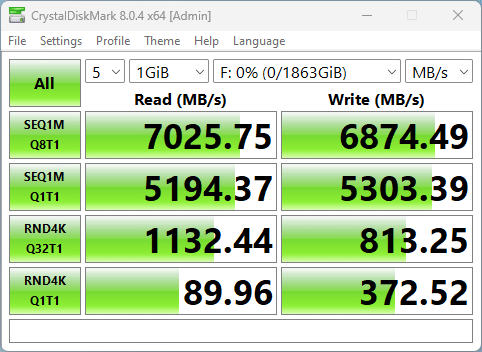
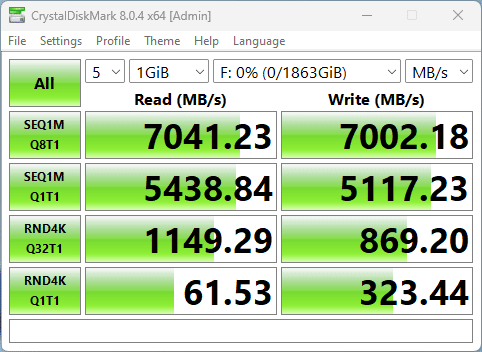
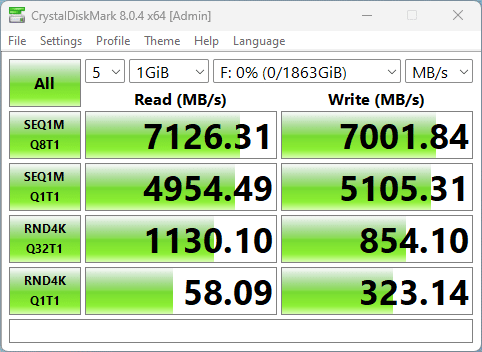
Application Benchmarks
Memory Bandwidth
For our application benchmarks, we are going to start with Aida64, and its memory read and write performance test. At the default settings, with the memory set to 6200MHz, the read performance on this motherboard is 97,085 MB/s of bandwidth, with the write performance coming in at 83,980 MB/s, both of which are right in line with what we are coming to expect from this memory kit.
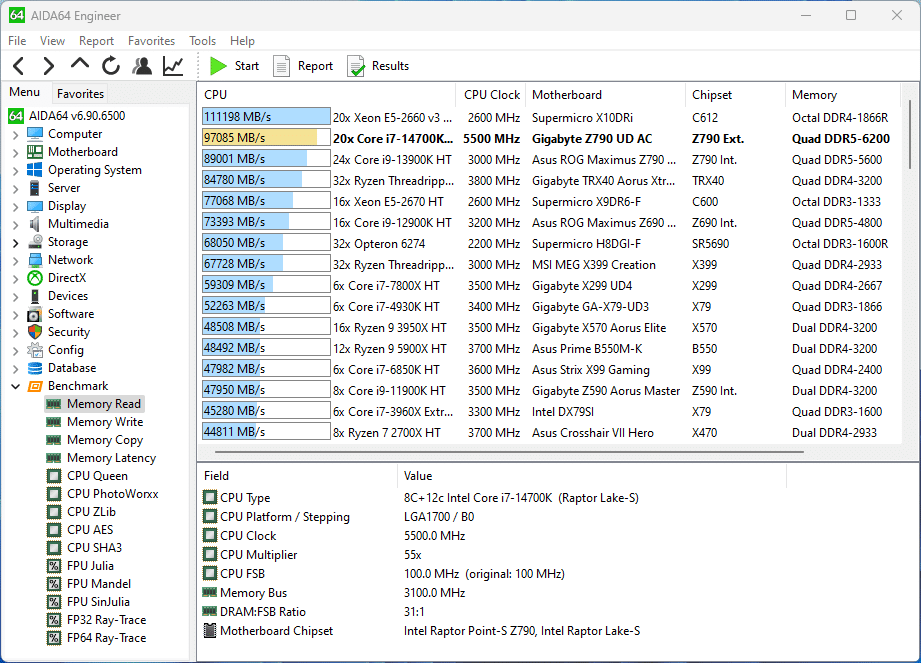
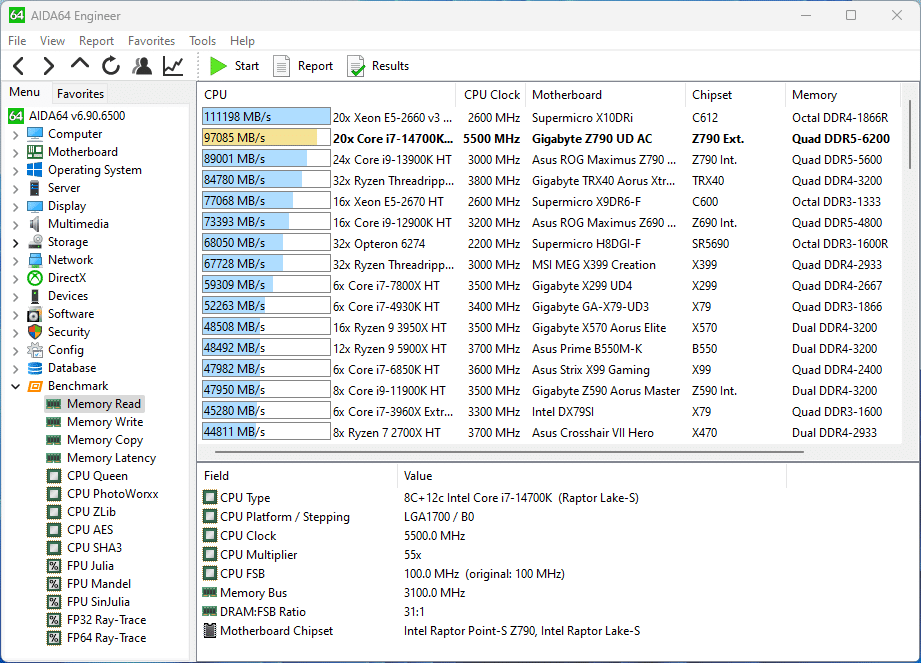
PCMark 10
The standard PCMark 10 test result that we were able to achieve is 8,986, which actually exceeds the score we saw with this processor in our initial test, Intel Core i7-14700K CPU Review – Page 3 of 8 (thefpsreview.com).
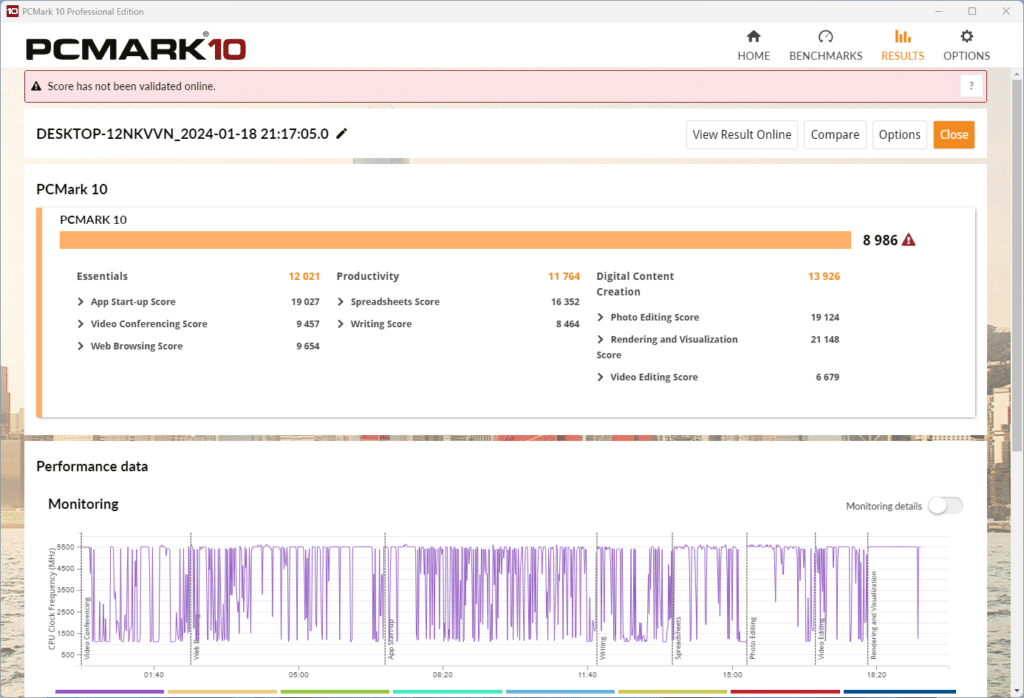
Cinebench R23
With Cinebench we ran the multi-core test multiple times and consistently received a score of around 32,202, then for the single-core test we scored 2,121.
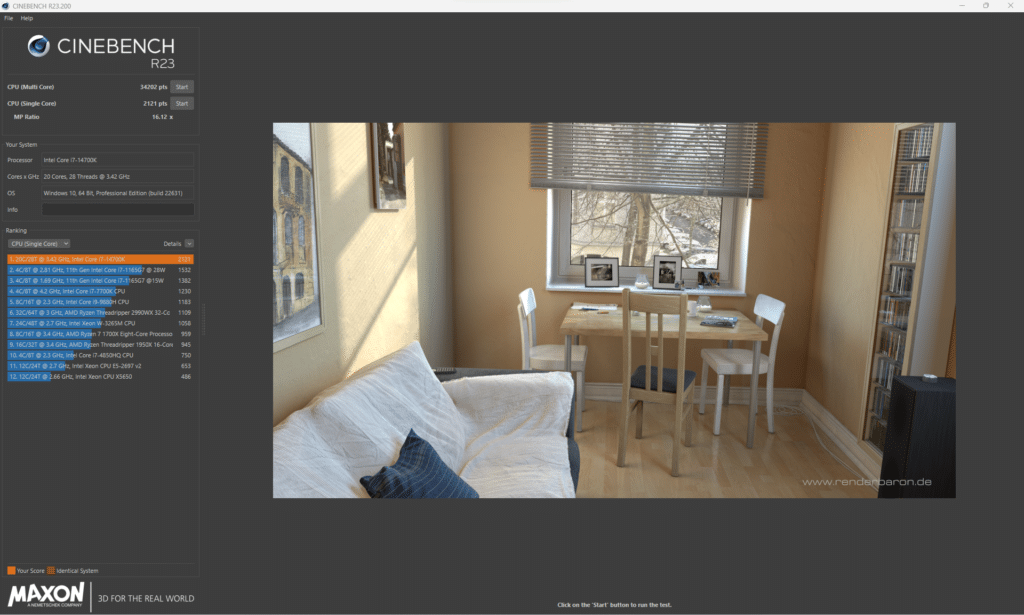
Blender Benchmark
With Blender, we were able to achieve 226.14 samples per minute for the monster test, 151.20 for junkshop, and 114.22 for the classroom tests.
3DMark
We ran both Time Spy and the CPU Profile tests with 3DMark. With the Time Spy test, we achieved a CPU score of 22,954, and for the CPU profile on max threads, we achieved 14,368.
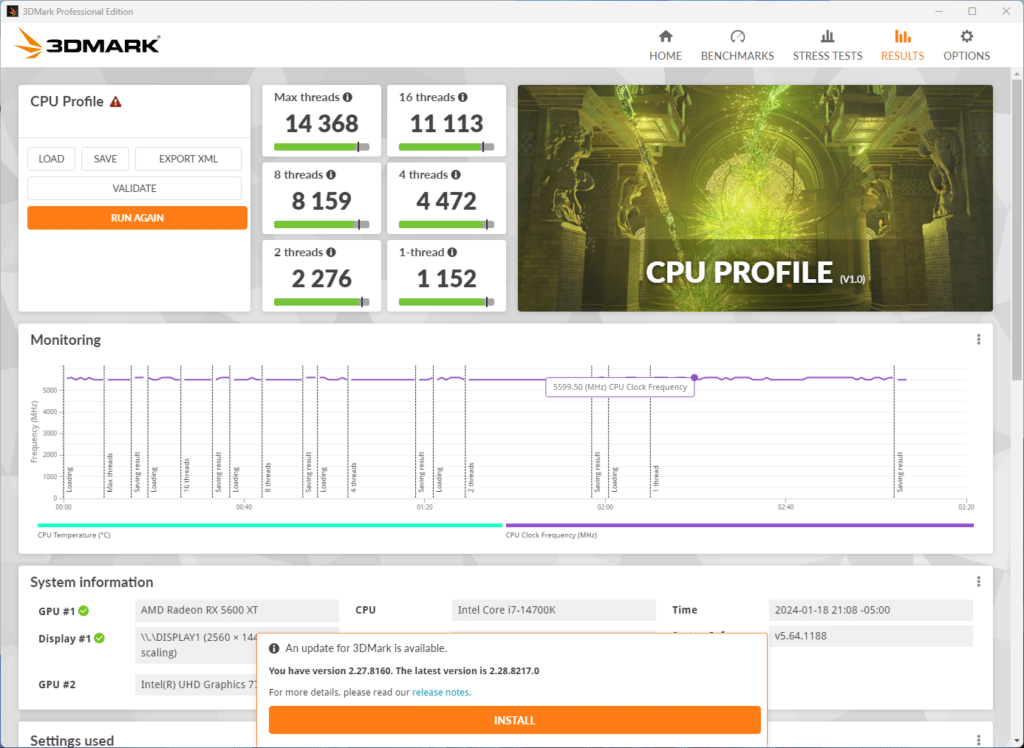
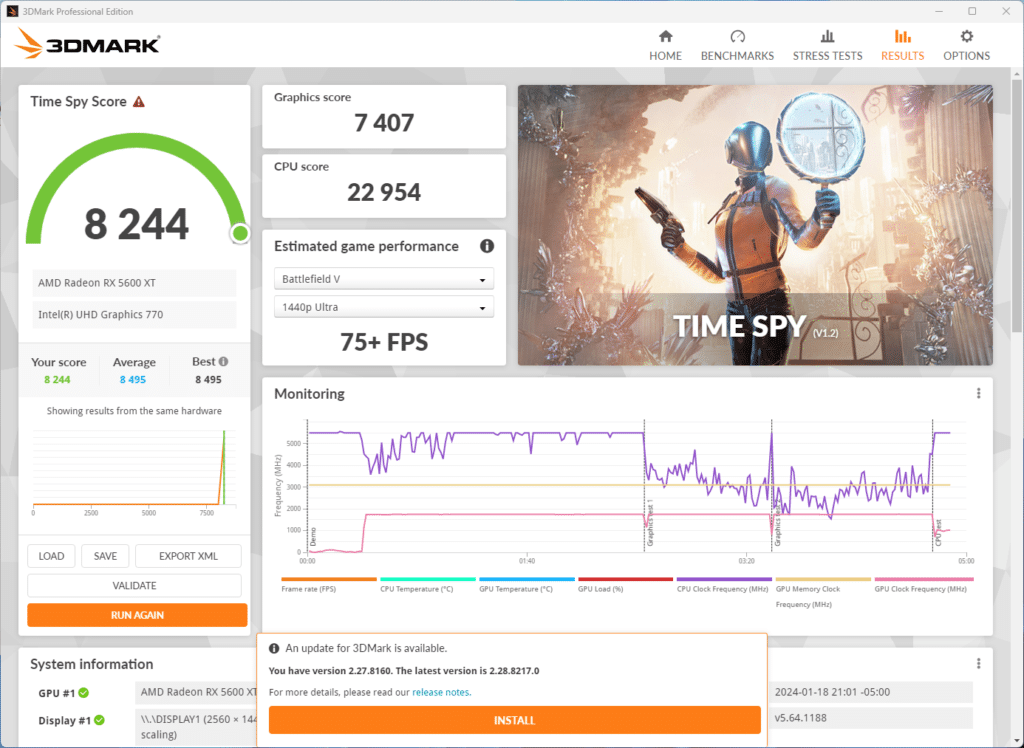
V-Ray Benchmark
Running V-Ray we achieved a score of 24,147, which is about what we would expect.
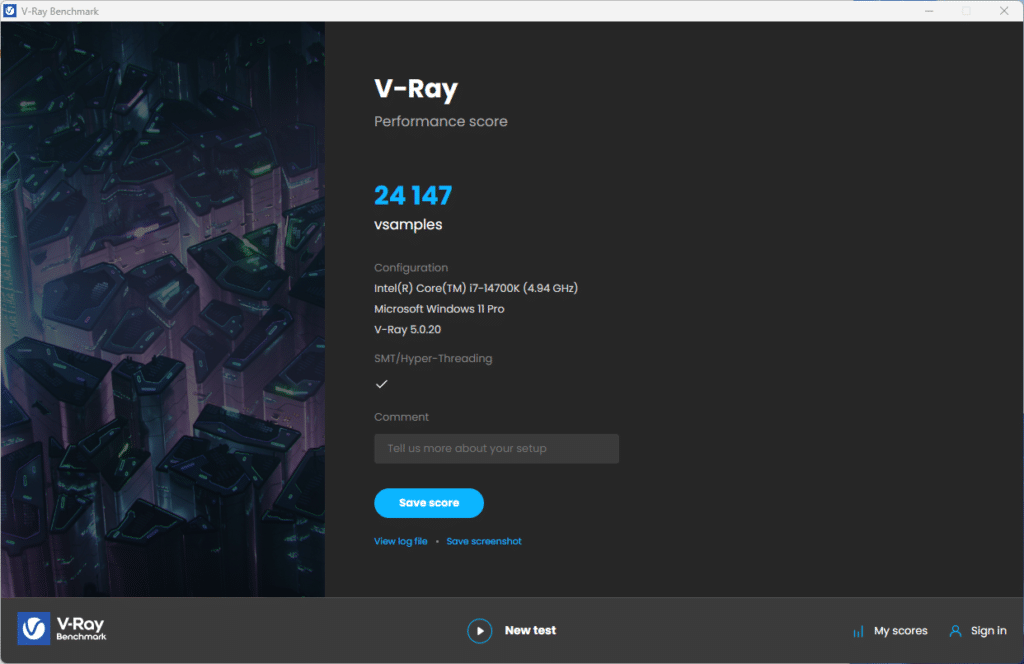
Conclusion
Today we were able to take a close look at the GIGABYTE Z790 UD AC motherboard offering from GIGABYTE currently selling for a very enticing price of $180 on NewEgg at the time of writing. At this price point, we are solidly in the mid-range pricing and this motherboard definitely delivers. With its three (3) M.2 slots, full cooling on the MOSFET / VRM’s, and a total of six (6) SATA ports.
Installation and Use
Installation of this motherboard was a breeze, the standard ATX form factor will fit in most cases, and all of the power plugs are in the ideal places for cable management. With this motherboard, GIGABYTE also has easy-to-use front panel connector plugs, the different connector pins are grouped with block colors to help identify which ones to plug into for your power, reset, HDD light, etc. The only real nuisance is that the cooling plate for the topmost M.2 slot is not tool-less for installation, however, at this price point, we would not typically expect that.
Final Points
Today’s testing was on the GIGABYTE Z790 UD AC and we were able to put it through our whole test cycle with no issues. We experienced no stability issues, or temperature concerns while testing, and would expect this motherboard to perform as an adequate overclocking motherboard if that is what you are looking for. Its scores put it right with some of the higher-end Z790 motherboards out there, the lack of a Gen5 M.2 slot is about the only thing we can complain about, but that’s not what most users of this motherboard would be using to its highest potential. Overall this motherboard has met and exceeded any of our expectations for a sub-$200 motherboard.