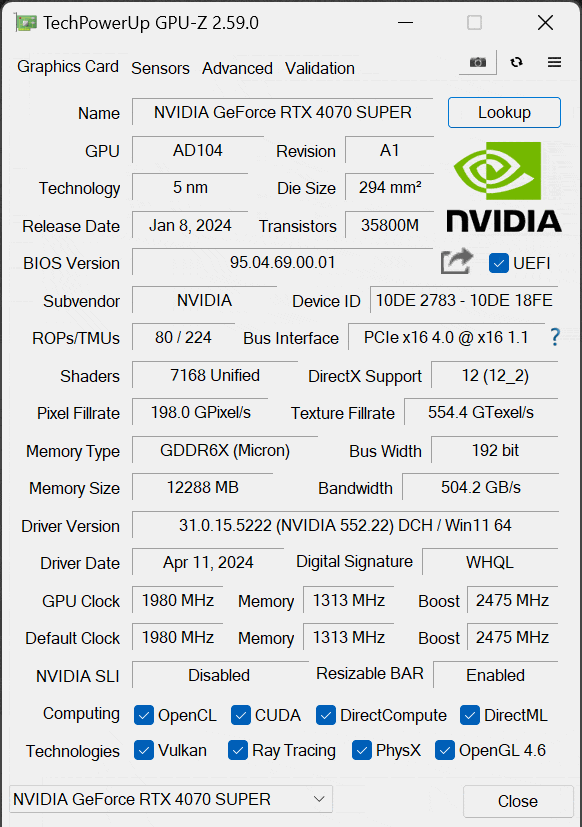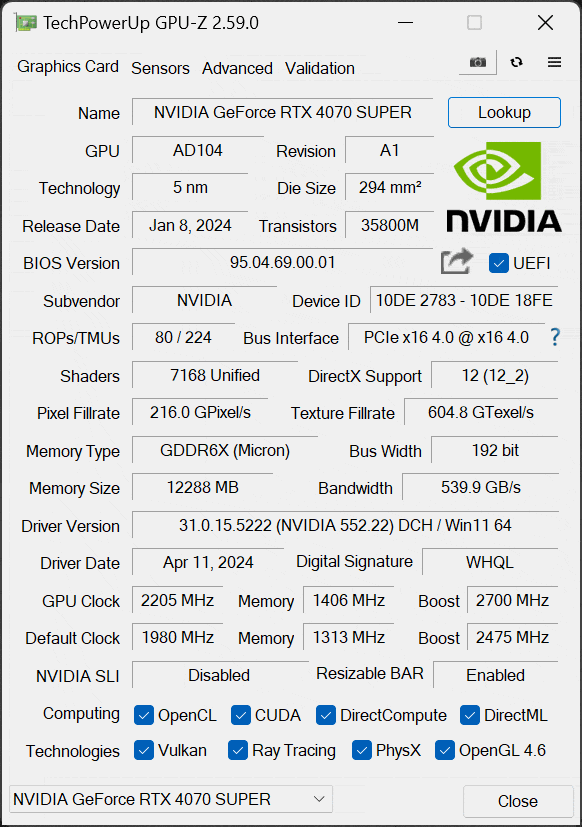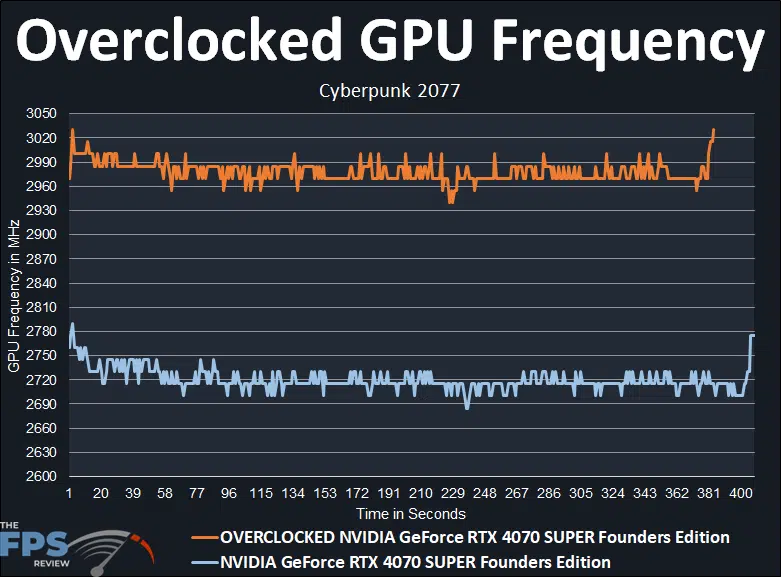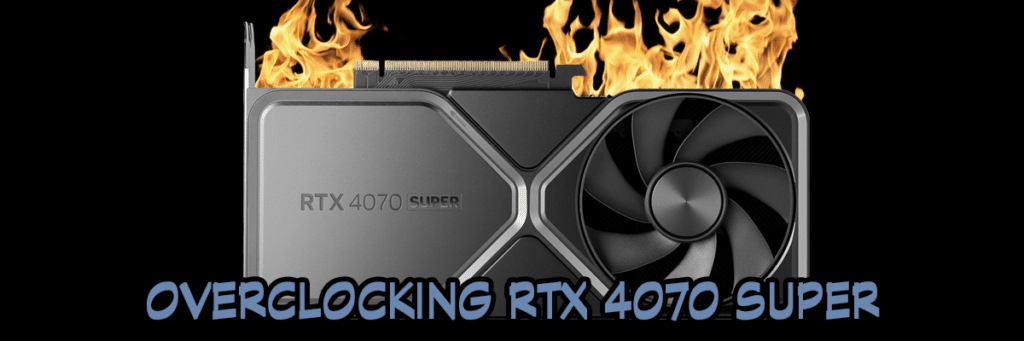
Introduction
We have reviewed the NVIDIA GeForce RTX 4070 SUPER, and now it is time to overclock it and see what kind of a gameplay experience it can deliver when pushed to the max, and how it compares to a factory overclocked Radeon RX 7900 GRE. If you want to know how to overclock GeForce RTX 4070 SUPER, and what kind of overclocking potential it has, this review is for you as we dive into overclocking the RTX 4070 SUPER Founders Edition. We will evaluate performance at 1440p, which it is geared for, as well as Ray Tracing and DLSS Upscaling.
If you aren’t familiar with the NVIDIA GeForce RTX 4070 SUPER, this is the new GPU that slots in at the old GeForce RTX 4070 pricing, replacing the price point of the GeForce RTX 4070 and offering more performance. We detailed the launch specs and information in our NVIDIA CES 2024 Announcement article and also reviewed the RTX 4070 SUPER FE up against the Radeon RX 7800 XT and RTX 4070. The NVIDIA GeForce RTX 4070 SUPER Founders Edition has an MSRP of $599.
Since our introductory launch review, AMD has also launched the AMD Radeon RX 7900 GRE at $549. Therefore, now that this video card exists, we can update our benchmarks and put the GeForce RTX 4070 SUPER right up against and compared with the Radeon RX 7900 GRE all with new updated drivers, and new games in today’s overclocking review in May of 2024. The specific Radeon RX 7900 GRE we are using for comparison is the PowerColor Hellhound Radeon RX 7900 GRE which retails for $579, making it price comparable with the GeForce RTX 4070 SUPER Founders Edition.
The GeForce RTX 4070 SUPER is based on AD104 and has 56 SMs and 7,168 CUDA Cores which gives it 56 RT Cores and 224 Tensor Cores, 224 Texture Units, and 80 ROPs. The base clock is 1980MHz while the Boost Clock is 2475MHz. It has 12GB of GDDR6X at 21Gbps on a 192-bit memory bus giving it 504GB/s of memory bandwidth. The TGP is 220W. Now, let’s overclock it.
How To Overclock the GeForce RTX 4070 SUPER
To overclock the NVIDIA GeForce RTX 4070 SUPER Founders Edition, we chose to use the latest version of MSI Afterburner, which supports all overclocking features and allows plenty of headroom for overclocking. Our highest overclock is shown below in the screenshot.
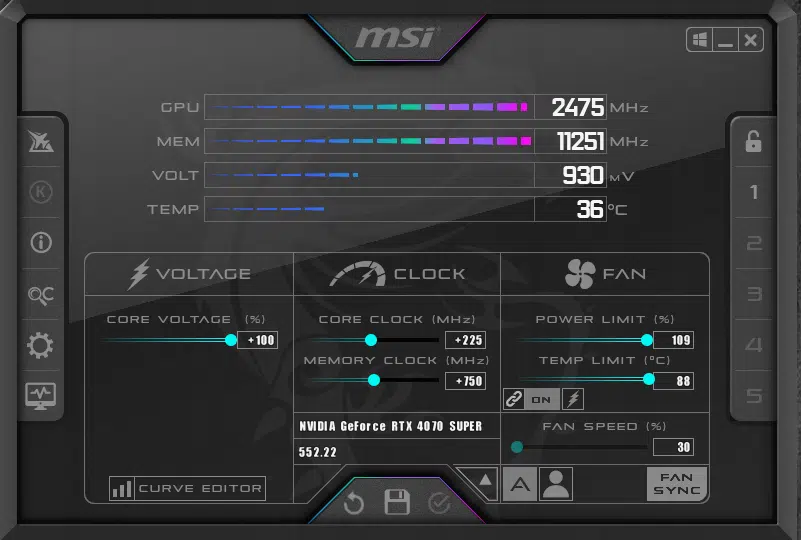
As you can see, with the Founders Edition of the NVIDIA GeForce RTX 4070 SUPER we had the ability to raise the Power Limit by 9% from 100% to 109%, giving us slightly more headroom in terms of power. We could also change the fan speed, though we did not need to, we left it on automatic. We were also able to unlock and increase the Voltage, which helped us to maintain a slightly higher and more stable GPU clock speed. Without a Voltage increase, +200 was the max, but with the voltage increase +225 on core clock was stable as you can see above. The default voltage on the RTX 4070 SUPER FE is 1.1000V and when we increase the Core Voltage at +100 we get a maximum voltage of 1.1200V.
Our highest stable overclock was to set the Core Clock to +225 and the Memory Clock at +750. Below, you can see what that translates to in terms of clock speed. On the memory overclock, the default memory is at 21Gbps (1313MHz). With the memory clock overclocked at +750 this pushes the clock speed to 1406MHz or 22.5Gbps, an increase of 7% on the memory overclock alone. This increases the memory bandwidth from 504GB/s to 540GB/s of memory bandwidth from overclocking.
Technically we were able to get the memory up to 23GHz on the Founders Edition, but it pushed the board power beyond the TDP which resulted in throttling the GPU clock speed down a bit. By keeping the memory a bit lower, we could get the core frequency higher with Voltage.
The default GPU Frequency of the NVIDIA GeForce RTX 4070 SUPER is set at 2475MHz for the Boost Clock. By default, thanks to NVIDIA GPU Boost, the clock speed ends up being just below 2720MHz while gaming. The exact average of the default clock speed is: 2719MHz. At 2719MHz the GeForce RTX 4070 SUPER is already boosting 10% beyond the quoted boost clock to begin with.
Now, when we overclock the GPU to +225 and apply Voltage we can see that this boosts the clock speed up to between 2960MHz-2990MHz while gaming. The exact average of the overclocked clock speed is: 2978MHz. Therefore, our overclock pushes the clock speed up another 10% over the default GPU boost on the Founders Edition, which is a 259MHz GPU clock bump. Therefore, we are getting a 10% GPU overclock and a 7% memory overclock bump from our manual tweaking. On the left screenshot below are the default settings, and on the right are our overclocked settings. Our final overclock is: 2978MHz/22.5GHz (GPU/Mem).